Thingiverse

E3D V6 Hiflow Quick Change Mount - 40mm fan and 5015 Part fan by xaviervilla
by Thingiverse
Last crawled date: 3 years, 4 months ago
I have included every file that you need to get this set up, so there is no need to go anywhere else for different files.
Background
This is another remix of the Quick-Change hotend for the Creality machines using the E3D V6 hotend.
I've used a lot of hotend mounts for the E3D V6, but the Hiflow mount by Hangtight is my absolute favorite. It's lightweight, sturdy, cools great, easy to adjust height, and is easy to disassemble and reassemble with only one screw needed for the part fan, and one screw needed for the whole duct assembly.
What is Needed
For this remix, you need a Creality machine like Ender 3/pro or CR10, an E3D V6 Hotend, a 5015 Blower fan, a 40mm Hotend fan, some Metric screws, and if you want to be able to easily disconnect all of the wiring to the hotend you'll want some DB9 female/male Connectors
Calibrating Print Area
These values will be really different for the CR10, since I have an Ender 3 Pro.
After installing this mount, the nozzle will not be in the same location as stock, so you'll want to adjust your home position.There may be many different ways of doing this, but I did this by sending the gcode command M206 X-17 Y-10 To offset the home position by <-17, -10> and then M500 to save that to EEPROM. I also changed my bed size in Marlin to the following:
// The size of the print bed
#define X_BED_SIZE 245
#define Y_BED_SIZE 225
So with the home offset of <-17, -10>, my new effective print area is 228x215.
Your exact numbers might be slightly different even with an ender 3, but these values should be pretty close.
Background
This is another remix of the Quick-Change hotend for the Creality machines using the E3D V6 hotend.
I've used a lot of hotend mounts for the E3D V6, but the Hiflow mount by Hangtight is my absolute favorite. It's lightweight, sturdy, cools great, easy to adjust height, and is easy to disassemble and reassemble with only one screw needed for the part fan, and one screw needed for the whole duct assembly.
What is Needed
For this remix, you need a Creality machine like Ender 3/pro or CR10, an E3D V6 Hotend, a 5015 Blower fan, a 40mm Hotend fan, some Metric screws, and if you want to be able to easily disconnect all of the wiring to the hotend you'll want some DB9 female/male Connectors
Calibrating Print Area
These values will be really different for the CR10, since I have an Ender 3 Pro.
After installing this mount, the nozzle will not be in the same location as stock, so you'll want to adjust your home position.There may be many different ways of doing this, but I did this by sending the gcode command M206 X-17 Y-10 To offset the home position by <-17, -10> and then M500 to save that to EEPROM. I also changed my bed size in Marlin to the following:
// The size of the print bed
#define X_BED_SIZE 245
#define Y_BED_SIZE 225
So with the home offset of <-17, -10>, my new effective print area is 228x215.
Your exact numbers might be slightly different even with an ender 3, but these values should be pretty close.
Similar models
thingiverse
free

MutedVision Mashup Mount: CR10s, E3D V6 (With Stock Fan), 5015 Part Fan
...r -9 // y offset: -front +behind [the nozzle]
#define z_probe_offset_from_extruder -2 // z offset: -below +above [the nozzle]
thingiverse
free

E3D V6 Hotend Mount For Ender 3 / Creality Cr-10
... mount for ender 3 / creality cr-10
thingiverse
this is a mount for the e3d v6 all metal hotend for the ender 3 / creality cr-10
thingiverse
free

CR-10 E3D V6 Hotend Mount Design by VRMAKER
...fans. to install the rail support you need 4 screws of 3mm diameter and 8mm long. the fans are installed with the original screws
thingiverse
free

Creality E3D V6 Compatible Multi-Mount for Ender3 CR-10 by HoganZeng
... the offset information on the appropriate accessory page but do not offer support on how to change the offsets in your firmware.
thingiverse
free

E3D v6 mount for Ender 2 by craftxbox
... v6 mount for ender 2 by craftxbox
thingiverse
e3d v6 hotend mount for creality ender 2
not tested, uses m3x30 screws for mount
thingiverse
free

E3D V6 mount for Creality Ender 4 and Unitedpro b3510x05b cooling fans by Facet
... colletion.
think about the temperatures on this parts to choose the right material for this print!!! (i dont recommend pla etc.)
thingiverse
free

Eryone ER-20 E3d V6 hotend mount by madizmo
...or the eryone er-20 to mount an e3d v6 hotend, 2x 5015 radial blowers and a 40mm heatbreak fan. so far this is working excellent!
thingiverse
free

E3D v6 40mm fan + 5015 blower + sensor by NeK6683
...5 blower fan and 8mm sensor.
stl with supports for mount, add stock ones for sensor mount ;)
sensor offsets:
x: -39
y: -10
enjoy
grabcad
free

CR-10 E3D V6 hotend mount and fan duct
...nt and fan duct
grabcad
i didnt think the ducts and mounts out there for the cr10 and v6 hotend were very good so i made my own.
thingiverse
free

Fan adapter E3D v6 30 to 40mm by Rubomake
... (screws to mount the new fan)
update v1.1: now you can use the m2,5 screws that came with the hotend and dont other m2,5 screws.
Hiflow
thingiverse
free

V6/Volcano J12 Hiflow Openbuilds gantry mount
...
the provided openscad should be also applicable to the more complicated mount, just change the filename and shift the constants.
thingiverse
free

Kawasaki Z1000 oil filter wrench by Itbaron
...for kawasaki z1000 2010 oil filter. fits for hf303 hiflow and original kawasaki oil filter. ratchet...
grabcad
free

Simpro HIFLOW Hydraulic Bin tipper Bin lifter HF1800.3
..., 660, 240, 120l bins. cad model is accurate as per https://simpro.world/bin-lifters/hiflow, and can be used for layout purposes.
Xaviervilla
thingiverse
free

Drying Stand for Rezip Reusable Storage Bag by xaviervilla
...de for the (re)zip reusable lunch bags found here: https://www.amazon.com/rezip-lay-flat-leakproof-reusable-storage/dp/b01kra981e
thingiverse
free

Simple Planter Drainage Tray dish for 3.5" 90mm pot base by xaviervilla
...upports to hold the planter up. the base of the planter is 3.5 inches or roughly 90mm. you can scale this to support other sizes.
thingiverse
free

Simple Planter Drainage Tray dish for 3.5" 90mm pot base by xaviervilla
...ughly 90mm base. scale to fit other sizes. has raised spots in the interior to allow some space for water to drain from planters.
thingiverse
free

Spice rack center bracket by xaviervilla
...center bracket if you have more than 4 spices on the rack.
my setup is like this (b=bracket and s=spice):
b s s s s b s s s s b
thingiverse
free

V8 Can Dispenser - Fits Ender 3 Bed (220mm x 220mm) by xaviervilla
...ust used super glue and some clamps to assemble the box. i've been using it daily for a few weeks and i've had no issues.
thingiverse
free

Better Body Fat Calipers - mm and in by xaviervilla
...de more rigidity and remove some unwanted flex/torsion.
the finger grips work well also, better than a lot of cheap ones online.
5015
3ddd
$1

Скамья RUGIANO - COPERTINA BRONZA, 5015/130GL
...a bronza, 5015/130gl
3ddd
rugiano , скамья
скамья rugiano - copertina bronza, 5015/130gl
3d_export
$15

3d hair style for girl v94
...: 4811 - edges : 9836 - faces : 5015 - tris : 9642 - uvs : 5364 file...
thingiverse
free

5015 fan duct
...5015 fan duct
thingiverse
5015 fan duct
thingiverse
free

5015 Fan Guard
...5015 fan guard
thingiverse
5015 fan guard
3dfindit
free

294-5015
...294-5015
3dfind.it
catalog: wago
thingiverse
free

40MM to 5015 Adapter by 360alaska
...by 360alaska
thingiverse
this will adapt a 5015 fan to a 40mm fan mount. the 5015 fan mounts at a right angle and rotates fully.
thingiverse
free

Chiron 5015 blower by DK_Davis
...chiron 5015 blower by dk_davis
thingiverse
anycubic chiron 5015 blower
thingiverse
free

single 5015 to 50mnm by Kyledavis417
...single 5015 to 50mnm by kyledavis417
thingiverse
single 5015 to 50mm for tevo controller box
thingiverse
free

Cetus 3D 5015 Duct
...cetus 3d 5015 duct
thingiverse
twisted 5015 fan duct for cetus 3d mk2
thingiverse
free

Dual 5015 to 50mm by Kyledavis417
...dual 5015 to 50mm by kyledavis417
thingiverse
dual 5015 fan adapter for tevo tornado controller box
E3D
turbosquid
$23

E3D - Google Home
... 3d model e3d - google home for download as max, obj, and c4d on turbosquid: 3d models for games, architecture, videos. (1192509)
cg_studio
free
e3d model
...e3d model
cgstudio
- e 3d model, royalty free license available, instant download after purchase.
turbosquid
$2

Syringe C4D (E3D Ready)
...lty free 3d model syringe c4d (e3d ready) for download as c4d on turbosquid: 3d models for games, architecture, videos. (1336720)
turbosquid
$12

Microphone USB E3D and C4D
...ree 3d model microphone usb e3d & c4d for download as c4d on turbosquid: 3d models for games, architecture, videos. (1568216)
turbosquid
$29

E3D - OnePlus 6 Black
...model e3d - oneplus 6 black for download as max, obj, and c4d on turbosquid: 3d models for games, architecture, videos. (1358534)
turbosquid
$29

E3D - Motorola One 2018
...del e3d - motorola one 2018 for download as max, obj, and c4d on turbosquid: 3d models for games, architecture, videos. (1358533)
turbosquid
$29

E3D - Disney MagicBands 2
...l e3d - disney magicbands 2 for download as max, obj, and c4d on turbosquid: 3d models for games, architecture, videos. (1355515)
turbosquid
$29

E3D - Samsung Z4 Smartphone
...e3d - samsung z4 smartphone for download as max, obj, and c4d on turbosquid: 3d models for games, architecture, videos. (1182179)
turbosquid
$23

E3D - Razer Phone model
...del e3d - razer phone model for download as max, obj, and c4d on turbosquid: 3d models for games, architecture, videos. (1231207)
turbosquid
$23

E3D - Alcatel Idol 5
... model e3d - alcatel idol 5 for download as max, obj, and c4d on turbosquid: 3d models for games, architecture, videos. (1212799)
V6
3d_export
$100

v6 engine
...engine
3dexport
complete v6 engine modeled on solidworks 2017 along with .stl, .sldprt and .sldasm of all th parts and assembly.
3d_export
$10

V6 engine
... the first v6 engines were designed and produced independently by marmon motor car company, deutz gasmotoren fabrik and delahaye.
3d_export
$35

v6 engine
...s a complete model of a v6 engine containing over 400 components. you can contact me for a video of all the components assembling
3d_export
$10

v6 engine
...v6 engine
3dexport
turbosquid
$25

Bed1001-v6
... available on turbo squid, the world's leading provider of digital 3d models for visualization, films, television, and games.
turbosquid
$22

Chair2-v6
... available on turbo squid, the world's leading provider of digital 3d models for visualization, films, television, and games.
turbosquid
$20

V6.mb
... available on turbo squid, the world's leading provider of digital 3d models for visualization, films, television, and games.
3d_export
$20

V6 engine
...rovided in this package is all the parts in sldprt format and assembly in sldasm format. i can also convert the format on demand.
3ddd
$1

Стол V6
...6" в стиле дизельпанк изготовлен из блока двигателя, 4х поршней и 4х шатунов.
столешница изготовлена из стекла толщиной 8мм.
cg_studio
$199

V6 VVTi3d model
...v6 vvti3d model
cgstudio
.3ds - v6 vvti 3d model, royalty free license available, instant download after purchase.
40Mm
turbosquid
$10

40MM Bullet
... available on turbo squid, the world's leading provider of digital 3d models for visualization, films, television, and games.
turbosquid
$49

40mm Vickers-Terni
... free 3d model 40mm vickers-terni for download as lwo and obj on turbosquid: 3d models for games, architecture, videos. (1260063)
turbosquid
$3

40mm grenade M9XX
...y free 3d model 40mm grenade m9xx for download as obj and fbx on turbosquid: 3d models for games, architecture, videos. (1408150)
turbosquid
$3

40mm grenade M3XX
...y free 3d model 40mm grenade m3xx for download as obj and fbx on turbosquid: 3d models for games, architecture, videos. (1408145)
turbosquid
$3

40mm grenade M1XX
...y free 3d model 40mm grenade m1xx for download as obj and fbx on turbosquid: 3d models for games, architecture, videos. (1408144)
turbosquid
$8

40mm Smith & Wesson
... available on turbo squid, the world's leading provider of digital 3d models for visualization, films, television, and games.
turbosquid
free

Free 40mm grenade M433
...e 3d model free 40mm grenade m433 for download as obj and fbx on turbosquid: 3d models for games, architecture, videos. (1404768)
turbosquid
$98

40mm 6G30 grenade launcher
... available on turbo squid, the world's leading provider of digital 3d models for visualization, films, television, and games.
turbosquid
$10

Famas G2 M203 40mm.
... available on turbo squid, the world's leading provider of digital 3d models for visualization, films, television, and games.
turbosquid
free

40mm Bofors TNT-11606
... available on turbo squid, the world's leading provider of digital 3d models for visualization, films, television, and games.
Quick
3ddd
$1

Quick-Step / Quadra
...quick-step / quadra
3ddd
quick step
ламинат quick-step, серия quadra. сайт источник -http://www.quick-step.com
3ddd
$1

Quick-Step / Lagune
...quick-step / lagune
3ddd
quick step
ламинат quick-step, серия lagune. сайт источник -http://www.quick-step.com
3ddd
$1

Quick-Step / Classic
...quick-step / classic
3ddd
quick step
ламинат quick-step, серия classic. сайт источник -http://www.quick-step.com
3ddd
$1

Quick-Step / Arte
...quick-step / arte
3ddd
quick step
ламинат quick-step, серия arte. сайт источник -http://www.quick-step.com
3ddd
$1

Quick-Step / Vogue
...quick-step / vogue
3ddd
quick step
ламинат quick-step, серия vogue. сайт источник -http://www.quick-step.com
3ddd
$1

Quick-Step / Rustic
...quick-step / rustic
3ddd
quick step
ламинат quick-step, серия rustic. сайт источник -http://www.quick-step.com
3ddd
$1

Quick-Step / Eligna
...quick-step / eligna
3ddd
quick step
ламинат quick-step, серия eligna. сайт источник -http://www.quick-step.com
turbosquid
$3

Quick Ball
...lty free 3d model quick ball for download as ma, obj, and fbx on turbosquid: 3d models for games, architecture, videos. (1521597)
3ddd
free

Quick-Step / Elite
... ламинат
ламинат quick-step, серия elite. сайт источник -http://www.quick-step.com
turbosquid
$10

Quick Chrome
... available on turbo squid, the world's leading provider of digital 3d models for visualization, films, television, and games.
Fan
3d_export
$5

fan
...fan
3dexport
fan 3d model, table fan, fan, electric fan, ventilator
archibase_planet
free

Fan
...fan
archibase planet
fan large fan
fan out n260707 - 3d model for interior 3d visualization.
archibase_planet
free

Fan
...fan
archibase planet
fan ceiling fan ventilator
fan stealth n300615 - 3d model (*.gsm+*.3ds) for interior 3d visualization.
3d_export
$15

fan
...fan
3dexport
is an ancient fan
3ddd
$1

Fan-C-Fan by marco gallegos
...n-c-fan by marco gallegos
3ddd
вентилятор , marco gallegos
fan-c-fan by marco gallegos
3d_export
$10

fan
...fan
3dexport
a detailed fan designed for home or space blowing is now available for only 19.99!
turbosquid
$1

Fan
...fan
turbosquid
free 3d model fan for download as on turbosquid: 3d models for games, architecture, videos. (1427865)
turbosquid
$14

Fan
...fan
turbosquid
royalty free 3d model fan for download as on turbosquid: 3d models for games, architecture, videos. (1415642)
3ddd
$1

Светильник Fan
...светильник fan
3ddd
fan , italamp
светильник fan, производитель italamp
turbosquid
$25

Fan
...fan
turbosquid
royalty free 3d model fan for download as c4d on turbosquid: 3d models for games, architecture, videos. (1483246)
Change
3d_export
$10

Feed chang
...feed chang
3dexport
turbosquid
$5

Change Dish
... available on turbo squid, the world's leading provider of digital 3d models for visualization, films, television, and games.
design_connected
$29

Basis 25 + Change
...basis 25 + change
designconnected
schramm basis 25 + change computer generated 3d model.
turbosquid
$9

Change black coin
...
royalty free 3d model change black coin for download as max on turbosquid: 3d models for games, architecture, videos. (1494730)
turbosquid
$9

Change gold coin
...d
royalty free 3d model change gold coin for download as max on turbosquid: 3d models for games, architecture, videos. (1494727)
turbosquid
$3

change cup box
...uid
royalty free 3d model change cup box for download as stl on turbosquid: 3d models for games, architecture, videos. (1241132)
turbosquid
$50

110214 da chang
... available on turbo squid, the world's leading provider of digital 3d models for visualization, films, television, and games.
turbosquid
$15

Stove (Color Changing)
... available on turbo squid, the world's leading provider of digital 3d models for visualization, films, television, and games.
turbosquid
$5

Wardrobe Changing Room
...for download as ma, 3ds, max, obj, fbx, unitypackage, and upk on turbosquid: 3d models for games, architecture, videos. (1415915)
3d_export
$9

baby changing table 001
...baby changing table 001
3dexport
modern changing table - chest of drawers for a children room + decor.
Mount
3d_export
free

mounting bracket
...mounting plate is the portion of a hinge that attaches to the wood. mounting plates can be used indoors, cabinetry and furniture.
turbosquid
$2

MOUNTING
... available on turbo squid, the world's leading provider of digital 3d models for visualization, films, television, and games.
turbosquid
free

Mounts
... available on turbo squid, the world's leading provider of digital 3d models for visualization, films, television, and games.
turbosquid
free

Mount Fuji
...fuji
turbosquid
free 3d model mount fuji for download as obj on turbosquid: 3d models for games, architecture, videos. (1579977)
3d_export
$5

Headphone mount LR
...headphone mount lr
3dexport
headphone mount l+r
turbosquid
$39

Mount rainier
...quid
royalty free 3d model mount rainier for download as fbx on turbosquid: 3d models for games, architecture, videos. (1492586)
turbosquid
$5

pipe mounting
...quid
royalty free 3d model pipe mounting for download as obj on turbosquid: 3d models for games, architecture, videos. (1293744)
turbosquid
$3

Mounting Tires
...uid
royalty free 3d model mounting tires for download as fbx on turbosquid: 3d models for games, architecture, videos. (1708511)
3d_export
$5

Magnetic GoPro Mount
...pro mount
3dexport
cool magnetic mount for gopro. allows you to mount the camera on flat metal surfaces and get exclusive shots.
turbosquid
$5

Stone Mount
...ty free 3d model stone mount for download as ma, obj, and fbx on turbosquid: 3d models for games, architecture, videos. (1370306)
Part
3d_export
$5

Parts
...parts
3dexport
parts
3d_export
$5

Part
...part
3dexport
part
3d_export
$5

Part
...part
3dexport
machine part
3d_export
$65

Part
...part
3dexport
simple rendering of the scene file
3d_export
$65

Part
...part
3dexport
simple rendering of the scene file
3d_export
$30

fan part
...fan part
3dexport
this is a part of fan of pedastal
3d_export
$10

machine parts
...machine parts
3dexport
3d part modeling work ,contact for 3d work
turbosquid
$59

Mechanical Part
...id
royalty free 3d model mechanical part for download as c4d on turbosquid: 3d models for games, architecture, videos. (1410833)
turbosquid
$17

Road parts
...bosquid
royalty free 3d model road parts for download as 3ds on turbosquid: 3d models for games, architecture, videos. (1192967)
turbosquid
$9

Cutter Parts
...squid
royalty free 3d model cutter parts for download as stl on turbosquid: 3d models for games, architecture, videos. (1220010)
